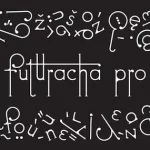This Clever Photoshop Trick Lets You Convert Low-Res Graphics To High-Res
Mumbai-based designer and Photoshop educator Unmesh Dinda has come up with a brilliant tutorial on his YouTube channel PiXimperfect that shows you how to transform low-res graphics to high-res using the concept of contrast and curves.
Unmesh uses a clever technique in which he scales up the graphic, blurs it, and then uses the Curves tool to sharpen the edges. Note that this method can only be used for graphics that have no more than two colors.
Advertisement
01:30 – Example 1 (Black & White graphic)
02:38 – Tutorial starts
03:23 – Increase image size
04:08 – Use Gaussian blur
05:59 – Use Curves
08:30 – Example 2 (Colored graphic)
DOWNLOADS
Low Res Sample Image
High-Res Sample Image
Hope this comes in handy. What technique do you use to convert low-res graphics to high-res? Share this post with a designer friend and voice your views in the comments below.
[activecampaign form=13]